Tracking Card AirUpdated 17 days ago
 What's in the Box
What's in the Box
Product Overview
- Slim polycarbonate body
- IPX7 waterproof and dustproof
- Locate with the Find My app
- Wirelessly recharge on any Qi or MagSafe charger
- Rechargeable battery lasts 5 months on a full charge
Dimensions
- 86mm x 54mm x 2mm
- As thin as 2 standard credit cards
Compatibility
- Slim design works in any wallet
- Works with Apple's native Find My app
- Wirelessly charges on any Qi or MagSafe charger (even upright models)
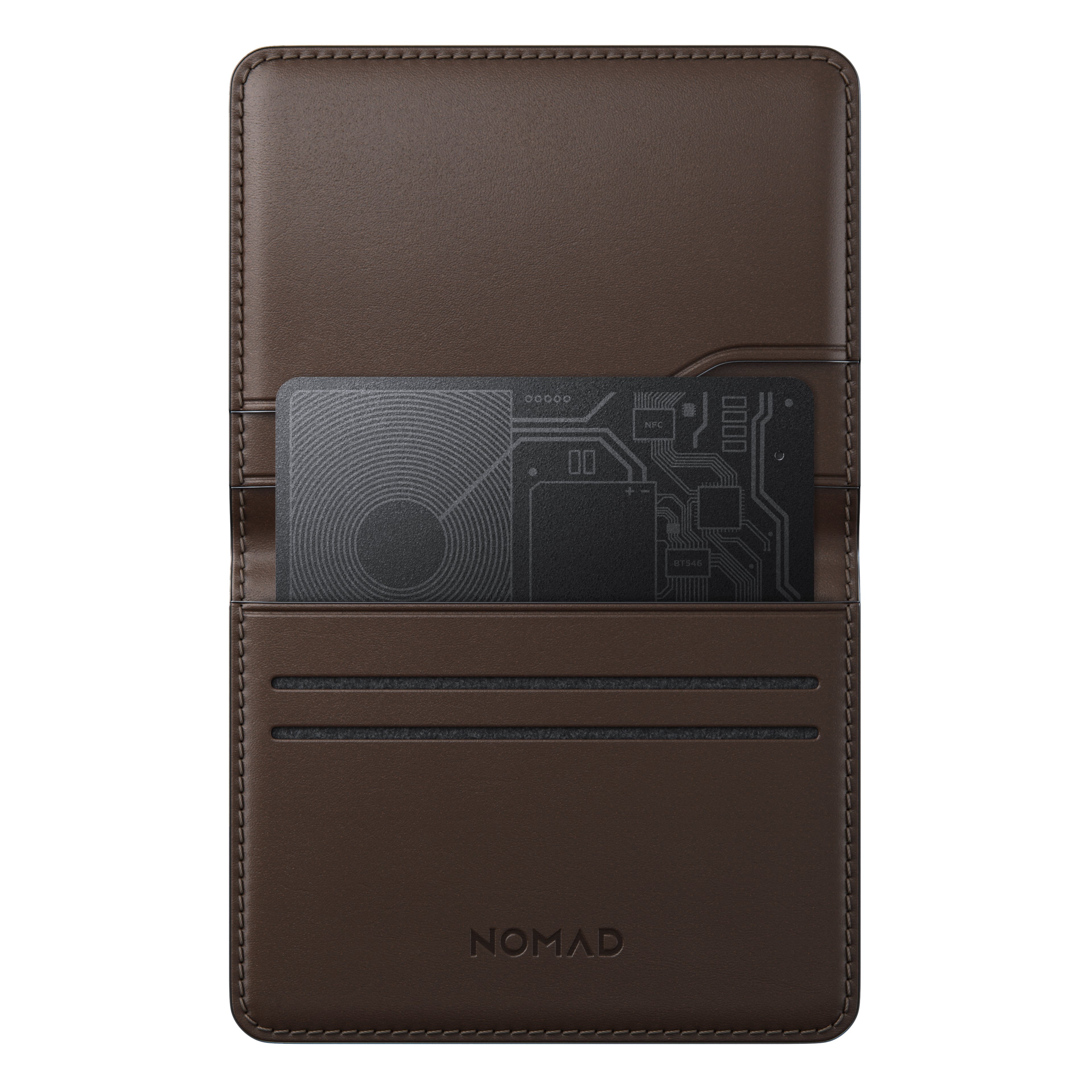 Tracking Card in Card Wallet Plus
Tracking Card in Card Wallet Plus
Charging Tips
Tracking Card Air will arrive without any juice. Align the card's circular graphic on any Qi or MagSafe charger for at least two hours, or until the LED indicator turns green, then follow the pairing steps in the 'Getting Started' section below. Note, when charging your Tracking Card Air, it may be slightly off center; this is normal!
There's a small LED indicator that indicates the card's status on the top corner of Tracking Card Air.
- A red light indicates that Tracking Card Air is charging
- A green light indicates that it's fully charged
- A blue light indicates that it's in pairing mode
 Tracking Card Air charging upright on Stand One
Tracking Card Air charging upright on Stand One
Getting Started
To connect Tracking Card Air to the Find My app, follow the steps below.
- Press and release the Find My button to turn on Tracking Card Air.
- Open the Find My app on your Apple device, tap the "+" and select "Add Other Item" from the menu.
- Tracking Card Air will appear on the screen. Tap to connect and set a custom name and icon for your card.
- When tracking your card is paired, it will emit a sound at approximately 94.4dB. The volume of this sound may vary depending on how far away you are from your wallet and what other items are inside it. Please note, the volume of the sound cannot be turned up or down from either the Tracking Card Air or the Find My app.
To remove Tracking Card Air from your Find My device list, follow the steps below.
- Open the Find My app, navigate to the "Items" tab, and tap your Tracking Card Air.
- Scroll to the bottom of the Item Detail card, tap "Remove Item," and follow instructions.
Troubleshooting Tips
Most issues with Tracking Card Air can be resolved by performing a factory reset. To reset your Tracking Card Air, follow the steps below.
- Open the Find My app, navigate to the "Items" tab, and tap your Tracking Card Air.
- Scroll to the bottom of the Item Detail card, tap "Remove Item," and follow instructions.
- On the Tracking Card, press the Find My button 5 times quickly and hold the button on the 5th press.
- Your Tracking Card will play a tune and perform the reset.
Once you've performed the reset, you'll need to reconnect your Tracking Card Air to the Find My app (see "Getting Started" section above).
More questions? Check out these FAQs.
- Does Tracking Card Air support RFID-blocking wallets? Most RFID-blocking wallets contain metal components, which can interfere with Bluetooth connections. Since Tracking Card Air relies on Bluetooth, it will likely experience interference when used with RFID-blocking accessories.
- Does Tracking Card Air support precision finding? While you can track your items from anywhere in the world using the Apple Find My app, sound alerts only work when you're within about 150 feet. Tracking Card Air doesn’t include Ultra Wideband (UWB) technology like AirTag, so it doesn’t support Precision Finding.
- Does Tracking Card Air make a sound when being tracked? Tracking Card Air will ping when being tracked from the Find My app.
- Where should I put Tracking Card Air in my wallet? You can place your Tracking Card anywhere in your wallet. It doesn't matter which side faces "outward."
- How long will Tracking Card Air last? Tracking Card Air is fully rechargeable and will last as long as you take care of it! If you run into any issues, you can email [email protected] and someone from our team will help you determine your warranty options.
- How often does its location update? Tracking Card Air will update every few minutes when in Bluetooth range of another Apple device!
- How do I check my Tracking Card Air's battery level? You can check your Tracking Card Air's battery level in the Find My app. Just open the Find My app, navigate to the "Items" tab, and tap your Nomad Tracking Card. Please note, Tracking Card won't let you know when you're low on battery so be sure to check its charge in the Find My app every once in a while!
- How tough is Tracking Card Air? Tracking Card Air is pretty heavy duty. Its polycarbonate body protects against drops up to 15 feet and it's waterproof and dustproof so you can adventure with confidence.
Warranty
At Nomad, we offer a 2-year limited warranty on all our products. This warranty covers manufacturing defects and workmanship issues but doesn’t cover:
Normal wear and tear
Misuse or abuse of the product
Modifications made to the product
If your Nomad product is found to be defective, we’ll exchange it for a brand-new replacement. However, we cannot guarantee that the exact style or product will be in stock at the time of your claim. If a replacement isn’t available, we’ll provide a store credit instead. This store credit never expires and can be used toward any product on our website.
Nomad is not responsible for any damages resulting from the use of our products. Additionally, our warranty does not cover the repair or replacement of electronic devices or other personal property.
Check out our Warranty Policy for more information.